Whether you’re a seasoned seller or just starting out, our comprehensive guide is here to help you master the art of listing on an eBay store. From creating killer product descriptions to maximizing your sales potential, we’ve got everything covered. Read this full blog to know how to do listing on e-Bay store.
Introduction to eBay Store: What is it and How to Get Started
An eBay Store is an online store that offers a branded, unified shopping experience to buyers on eBay. It gives sellers the ability to showcase their products in a more professional way and control their branding.
To get started with an eBay Store, you’ll need to sign up for a monthly subscription. Then, you can start creating your listings. Be sure to take advantage of all the features an eBay Store has to offer, such as custom pages and categories, promotional tools, and buyer protection.
When you’re ready to start driving traffic to your eBay Store, be sure to promote it through your other marketing channels. You can also use paid advertising on eBay to reach even more potential customers.
What You Need to List on an eBay Store
The process of listing items on an eBay Store is relatively simple. However, there are a few things you need to take into account in order to list your items successfully. Here is a guide for what you need to list on an eBay Store:
- Item title – The title of your listing should be clear and concise, and should accurately describe the item you are selling. Avoid using excessive keywords or characters in your title, as this can deter potential buyers.
- Item price – When setting a price for your item, consider the current market value as well as any shipping or handling costs that may apply. You can use eBay’s “Compare Prices” feature to get an idea of what similar items are selling for.
- Item condition – Be honest about the condition of your item, as this will affect how much buyers are willing to pay. If possible, include photos of the item so that buyers can see any imperfections for themselves.
- Shipping Information – Clearly state how the item will be shipped, and whether or not shipping costs are included in the price. For larger or delicate items, it is often best to select a shipping method that provides insurance in case of damages during transit.
- Payment methods – Specify the payment methods you accept, such as PayPal, credit cards, or cash on delivery.
- Return policy – Include any return policies you have in place to protect both buyers and sellers in case of a transaction dispute.
- Contact information – Make sure to include your contact information so that buyers can get in touch with you if they have any questions or concerns about the item.
By following these steps, you will be well on your way to successfully listing items on your eBay Store.
Choosing a Listing Strategy for Your eBay Store
There are a few things to consider when choosing a listing strategy for your eBay Store. The first is whether you want to use fixed-price or auction-style listings. Fixed-price listings are good for items that are not likely to sell for more than the listed price, while auction-style listings are better for items that could potentially sell for more than the starting price.
The second thing to consider is how often you want to list new items. If you plan on listing new items regularly, you may want to consider using an automated listing tool like Auctiva or TurboLister. These tools will help you save time by automatically creating and uploading your listings for you.
You need to decide what kind of payment methods you want to offer. PayPal is the most popular payment method on eBay, but you can also accept credit cards, checks, and money orders. Each payment method has its own set of fees, so be sure to research which one would be best for your business before making a decision.
Finally, consider any additional fees associated with listing and selling items on eBay. Consider whether you will need to pay for premium listing upgrades or if you can get by without them. Also, be aware of the final value fee that eBay charges for each item sold. This fee is based on the item’s total cost, including shipping, so make sure you factor this in when pricing your items.
Tips and Tools for Optimizing Your eBay Listings
If you want to get the most out of your eBay listings, there are a few things you can do to optimize them. Here are some tips and tools for optimizing your Listing on e-Bay Store.
- Use keyword-rich titles.
Make sure your titles include relevant keywords that buyers are likely to search for. This will help in the Listing on e-Bay Store.
- Use high-quality images.
Images are key on eBay, so make sure you’re using clear, well-lit photos that show off your items in their best light. You can also use multiple images per listing to give buyers a better idea of what they’re looking at.
- Use descriptive text.
In addition to using keywords in your titles, be sure to use them throughout your listing descriptions as well. Describe your items in detail, and highlight any features or benefits that might appeal to potential buyers.
- Offer competitive prices.
Price is always a major factor when people are shopping on eBay, so make sure you’re offering competitive prices for your items. Check out what similar items are selling for, and price yours accordingly.
- Provide excellent customer service.
One of the best ways to optimize your listing on e-Bay store is to provide excellent customer service before and after the sale. Be responsive to questions and concerns, ship items quickly and securely, and follow up with buyers after they receive their items. This will help you build a positive reputation and drive more traffic to your listings.
- Utilize eBay’s marketing tools.
eBay offers several marketing tools that you can use to boost your visibility and generate more sales. Take advantage of these features, such as promoted listings and the “Best Offer” option, to make your listings stand out from the competition.
- Use an eBay listing optimization tool.
There are several listing optimization tools available that can help you maximize your visibility and sales on eBay. These tools can analyze your listings, suggest changes to improve them, and even automate some of the tedious tasks involved in optimizing your listings.
Following these tips and using the right tools can help you get the most out of your eBay listings and maximize your sales.
Managing Your Inventory on an eBay Store
If you have an eBay Store, you have the opportunity to list an unlimited number of items for a fixed monthly fee. One of the benefits of having a listing on e-Bay Store is the ability to offer quantity discounts to your customers. To do this, you’ll need to manage your inventory so that you can offer the appropriate discount for each item.
There are a few different ways that you can go about managing your inventory on an eBay Store. The first option is to use the “Inventory Management” feature in your My eBay Preferences. This will allow you to keep track of your inventory levels and set up automatic re-ordering when levels get low.
Another option is to use a third-party software solution like Auctiva or inkFrog. These solutions will allow you to more easily manage your inventory and automate some of the processes involved in listing and selling items on eBay.
whichever method you choose, it’s important to keep an accurate and up-to-date record of your inventory levels. This will help ensure that you’re always able to offer the best possible deals to your customers.
Finally, it’s also important to keep an eye on your competition. Make sure that you’re aware of how much competitors are charging for similar items so that you can price yours fairly and remain competitive.

Best Practices for Writing Descriptions
(Listing on e-Bay store)When writing descriptions for your eBay Store, there are a few best practices to keep in mind. Get to the point and describe what you’re selling without using too many flowery words. Second, use rich keywords throughout your descriptions to help improve your visibility in search engines. Third, make sure your descriptions are accurate and honest – don’t try to trick potential buyers into thinking something is different than it actually is. Proofread your work before hitting publish to avoid any typos or mistakes. By following these simple tips, you can write great eBay Store descriptions that will help bring in more traffic and sales.
Good luck!
Promoting Your eBay Store
There are a few things you can do to help promote your eBay Store and get the word out. First, make sure your store is set up with all of the right information and that it looks professional. This will help give potential customers a good first impression.
Next, take advantage of social media. Use platforms like Twitter, Facebook, and Instagram to share your listings and drive traffic to your store.
Consider running some ads on Google or other online platforms. This can be a great way to reach new customers and get them interested in what you have to offer.
With a little bit of effort, you can start promoting your eBay Store. One of the best methods for advertising your store is through GOOGLE ADS.
Measuring the Performance of Your eBay Store
There are a few key metrics you can use to measure the performance of your eBay Store and determine whether or not it is successful. The first metric is traffic. How many visitors are coming to your store? Where are they coming from? What pages are they looking at? You can use Google Analytics to track this data.
The second metric is the conversion rate. This measures how many visitors to your store actually make a purchase. A low conversion rate could mean that your store is not appealing to customers or that they are not able to find what they are looking for. Again, Google Analytics can help you track this data.
The third metric is the average order value. This measures how much each customer spends on average when they make a purchase from your store. A high average order value means that customers are buying multiple items or expensive items from your store.
You can also measure the performance of individual listings on your eBay Store. This includes things like how many views each listing gets, how many bids or offers it receives, and how many sales it ultimately results in. Looking at these metrics will help you determine which listings are performing well and which ones need improvement.
Finally, you can measure customer satisfaction by tracking feedback ratings and reviews. Happy customers are more likely to make repeat purchases, so monitoring their experience is an important part of managing your eBay Store.
Conclusion
Selling on eBay is a great way to make extra money and grow your business. We hope our guide gave you the information you need to get started listing products in your eBay store. With proper research, preparation, and organization, you can create an effective and successful listing that will attract buyers from all over the world. Good luck with your eBay store!
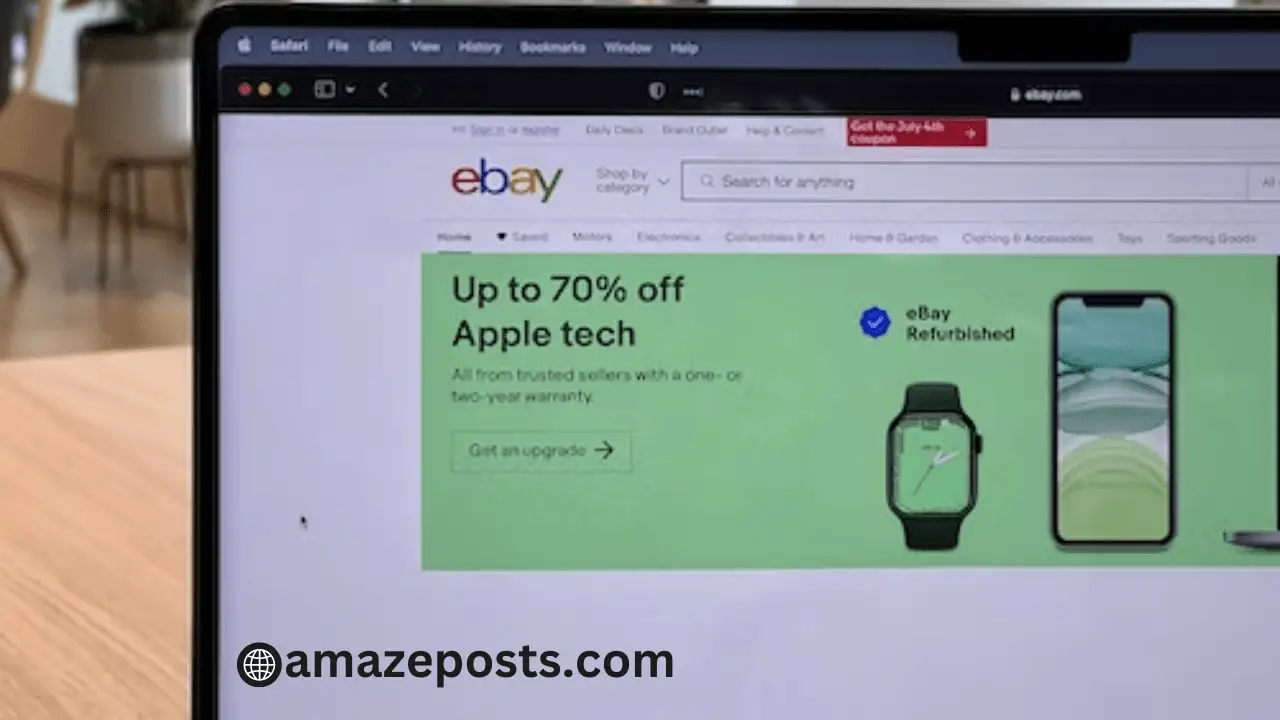
 How to Sell Sports Cards on E-Bay: The Ultimate Guide
How to Sell Sports Cards on E-Bay: The Ultimate Guide